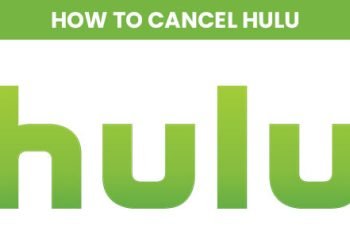How to Unpair Apple Watch from an iPhone can be a straightforward process, but it’s important to understand the consequences of doing so. When you unpair an Apple Watch, all of the data on the watch will be erased, including your settings, health data, and any content that you’ve downloaded. Additionally, the watch will no longer be able to receive phone calls, texts, or other notifications from your iPhone.
Here are the steps to unpair your Apple Watch from your iPhone:
- On your iPhone, open the Watch app.
- Tap the My Watch tab at the bottom of the screen.
- Tap the “i” icon next to the watch that you want to unpair.
- Tap the “Unpair Apple Watch” button.
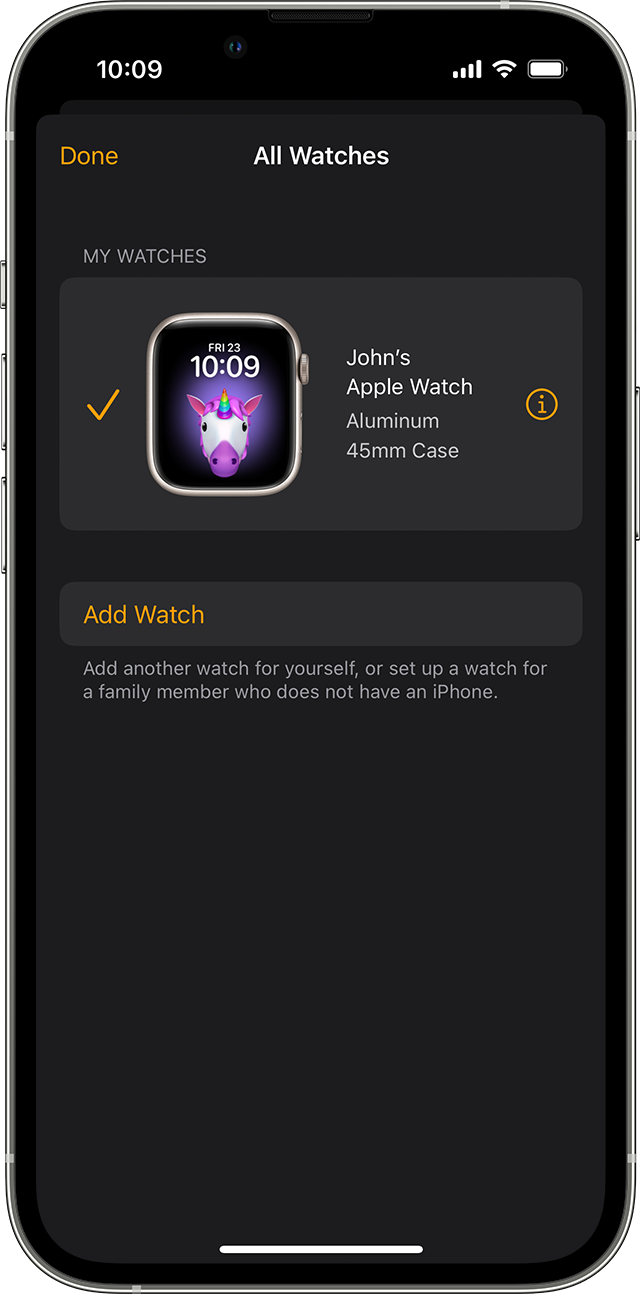
- Confirm that you want to unpair the watch by tapping “Unpair” on the pop-up that appears.
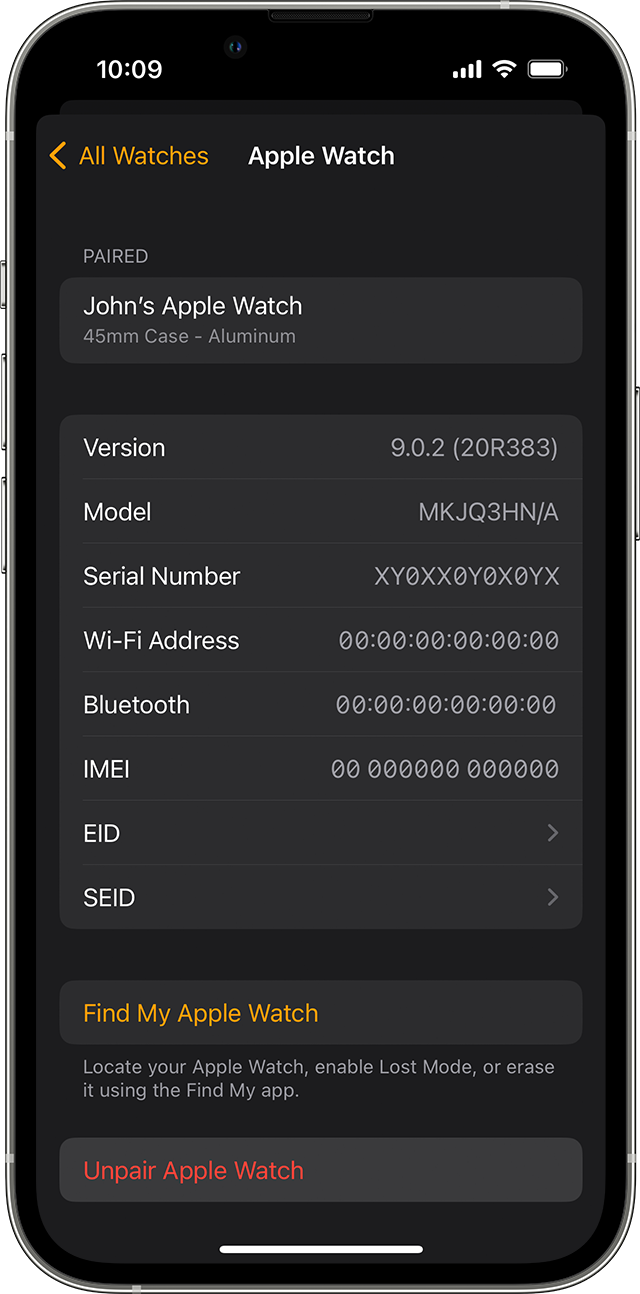
- Wait for the process to complete, it can take a few minutes for the watch to erase all of its data. The watch will show a spinning globe on its screen during this time.
- Once the process is complete, you’ll see the “Welcome” screen on your Apple Watch. You can now pair the watch with another iPhone, or set it up as a new device.
It’s important to keep in mind that once your Apple Watch is unpaired, you won’t be able to restore any of the data that was on the watch, so it’s a good idea to back up any important data before you begin the unpairing process.
Also please make sure that your watch has a sufficient charge before you unpair it. as it would need enough battery life to erase all data in the watch.
In case you change your mind and want to restore the watch to your iPhone again, you will have to pair them again by following the setup process.
By following these steps, you should be able to successfully unpair your Apple Watch from your iPhone. It’s important to remember that unpairing will delete all data from the watch, so be sure to back up any important information before you begin.
How can I unpair my Apple Watch without my phone?
If you’re looking to unpair your Apple Watch from your iPhone, there are a few different ways to do so depending on your situation. Here, we’ll cover the various methods for unpairing your Apple Watch, including what you can do if you no longer have access to the iPhone it’s paired with.
Method 1: Use the Apple Watch App on your iPhone
If you still have your iPhone and it’s connected to the same Wi-Fi network as your Apple Watch, the simplest way to unpair the two devices is to use the Apple Watch app. To do this:
- Open the Apple Watch app on your iPhone.
- Tap the “My Watch” tab at the bottom of the screen.
- Tap the “General” button.
- Tap “Reset” at the bottom of the screen.
- Tap “Erase All Content and Settings.”
- Enter your passcode if prompted.
- Tap “Erase All” to confirm.
Method 2: Use the Apple Watch Settings app
If you don’t have access to your iPhone, you can still unpair your Apple Watch directly from the device itself. To do this:
- Open the Settings app on your Apple Watch.
- Tap “General.”
- Tap “Reset.”
- Tap “Erase All Content and Settings.”
- Enter your passcode if prompted.
- Tap “Erase All” to confirm.
Please keep in mind that Erasing all Content and Settings will erase all personal information, data and settings on your Apple Watch. You should be sure that you have backed up your data before erasing the watch. If you plan to give your watch away or sell it, you should also turn off Activation Lock. It is also important to do a factory reset and erase all data on it before handing it over to someone else.
In conclusion, if you’re looking to unpair your Apple Watch from your iPhone, there are a few different methods you can use depending on your situation. The two most common methods are to use the Apple Watch app on your iPhone or to use the settings app on your Apple Watch directly.
How to unpair your Apple Watch from your iPhone
Another way to unpair your Apple Watch from your iPhone is by erasing and turning off Activation Lock from iCloud.com. Here’s the step by step process:
- On a computer, go to iCloud.com and sign in with your Apple ID.
- Click on “Find My iPhone”
- Select “All Devices” from the list, then locate and click on your Apple Watch.
- Click on “Erase Apple Watch” to begin the unpairing process.
- Follow the prompts and select “Next” until the device is fully erased.
- Once the erasure process is complete, click on the “X” button next to your Apple Watch to remove it from the list of connected devices.
Please note that erasing your Apple Watch will also remove Activation Lock. Also, it’s important to remember that this process will delete all the data and setting on your watch, so make sure you have a backup before proceeding.
If you have any questions or issues during this process, you can contact Apple support for assistance.